Tech Docs
The current sections are:
- 1000 Plus Satellite Dish
- 1000.2 vs 1000.4 Satellite Dishes
- Crazy Ivan Winegard Travler
- Diplexers, Triplexers, Separators, and the Winegard G2
- DISH Anywhere & Sling
- DISH Pro Hybrid Winegard Travler Upgrade
- DISH Western & Eastern Arcs
- Hopper 3 & the Winegard Travler
- Hopper 3 Activation & Diagnostics
- Slingbox M1
- Video Switches
- Winegard Travler
56 Comments
Post a comment
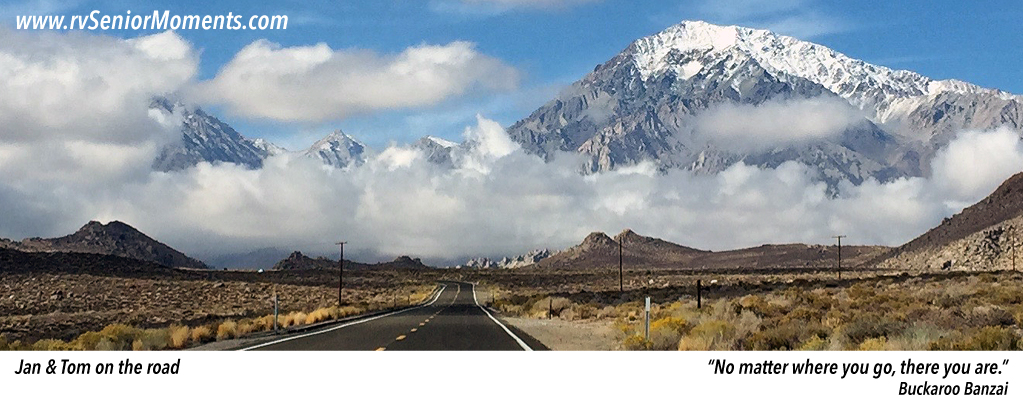

Thanks for your great Hopper 3 posts! I am in process of installing a new Trav’ler on my Winnebago. I have switched out the DP Plus LNBF to the new western arc pro hybrid and am using a Hybrid Solo Hub and am putting an A-B switch to isolate the receiver per your posts. I found some Dish documentation that showed the Solo Hub on port 2 and directed installers to peak on port 1. Since the Trav’ler does the peaking I am going to try tying port 1 to “C” which goes thru the box in the base of the dish and tying port 2 to “A” which I will run to the Hub. I will also run port 1 AKA C into the RV.
Did you ever try it this way or do you know for sure that “1” must go to the “A” and that “2” must go to the “C” ?
I’d suggest you keep it simple — you can connect the Hybrid LNBF directly to your Hopper 3.
Can you remove the winegard LNB and remove dph42 and install hybrid LNB on winegard antenna?
This will only work with newer Trailers. Check with Winegard.
Thank you. Mine is 2017
Its too old it wont work
Ok. Thank you for your expert recommendations. When you were at Crazy Horse you help me get my Hopper 3 going. Thank you. How much newer traveler do I need.
It’ll set you back about $1500 — https://www.satpro.tv/SK-1000.aspx
Thank you for all your help.
I would verify they have sk-1000 in stock. Most have been out of stock for a while & Winegard said Thurs they can’t get anymore because they can’t get parts.
Tom,
Impressive website.
If you wanted to do 3 in motion satellite antennas (kvh rv1 as an example) set each unit to track only one satellite 110 119 129 respectively then combine the outputs into a dpp44 switch and drop out to duo node then to a hopper or a couple of hoppers …. Would this work? I barely grasp an understanding of frequency, stacking, etc.
Thanks in advance
David
I don’t know if you can force one of the in-motion sats to look for a single sat. Also, I don’t think a DPP44 will work with any of the in-motions.
However, if you have the time and $$$, check it out. There seems to be no shortage of kludges for DISH.
Tom,
Thanks for the reply. I know that I can make the in motions track a single Satelite. I just do not know how to combine the outputs in the manner that will make the hopper get happy. That’s why I was considering the dpp44 …. The in motion provide stack and unstacked outputs. I’ll keep chasing the dream … I appreciate your thoughts.
David
Best of luck — keep us informed. For DPP44 info, try these guys: Satellite Guys
Hello Tom,
Thanks for all the great information. I am planning to upgrade my Traveler and equipment from a Hopper with Sling, two wireless Joeys & Super Joey, to a Hopper3 with 4K wired Joey and two wireless Joeys. (Both with an OTA adapter) All this is being moved from my home into my coach. So I think I need a western arc LNB (ES201499) and a Hybird Solo Hub (ES203951) and a 75 Ohm terminator. Originally I thought I’d need the Hybird Duo Hub (ES204861). Now I don’t think so. Am I correct? Do you have a wiring diagram of my setup? I couldn’t locate one. Thanks again.
Here’s the WA Hybrid Pro LNBF you need: WA Hybrid Pro LNBF
You shouldn’t need the Duo Hub.
Sounds ok.
Outstanding! Thanks for the link Tom! Order placed!
If you have difficulties with your wireless setup, I suggest going to the “Hopper” forum at http://www.satelliteguys.us/
Hi Tom,
Amazing amount of useful info on RV Dish! Many thanks! Would you be so kind as to post the mfg/model # of the A/B switches you use? I’ve looked for them based on the photos, but can’t seem to find any.
Kind regards,
Paul
They’re pretty much all the same — at least the inexpensive ones:
AB switch (click on this link).
Thanks for the link. I figured if that the ones you chose would have a good cross-talk rating. I’ve tried a couple of slide switch cheapies which were unacceptable.
THE BLUE SCREEN OF DEATH
I have installed a new Traveler 1000 for a new Hopper3. After running all of the wires I then tested the operation and acquisition, all went fine. I got the 3 satellites with the original LNB’s and with nothing connected. After changing the LNB’s to the Hybrid LNB’s and making sure that the wiring is correctly connected thru the base I now get “No LNB Voltage”. The Traveler is not connected to the Hopper3. But every time I try to power up the Traveler I get “No LNB Votage”
Hope you can help
Chuck
My guess is that the Hybrid LNBF wiring is not correct.
After taking a step back and looking at everything again, you were right. The Hybrid LNBF was wired incorrectly.
Thank-You for your help.
Hi Tom, awesome info, thanks for posting!
Q1: I think I know the answer to this but just want to be sure; To avoid the BSOD with the Hopper3/Trav’ler, must the Hopper3 be physically disconnected or could it simply be powered off?
Q2: We summer in RI where 129 is not useable nor are the locals on it anyway. Do you see any issue with swapping in a EA DPH LNB on the Trav’ler?
You might find it interesting that the stock Trav’ler WA LNB, when manually tuned to 61.5 in RI and northward, after a check switch, will also pick up 72. Albeit at very low signal strength (around 20), but sufficient to give us full programming except during extreme weather.
Q1 — Physically disconnected.
Q2 — It didn’t work for me.
About picking up sat 72 on a Travler . . . can’t on my Travler and for most people I’ve heard from. However, it could be you have a newer (or older) software version.
Do me a favor and check you Travler’s IDU/ODU version, see DirecTV to DISH Traveler Conversion.
Have a newer coach now so don’t know IDU/ODU of previous unit (SK1000 Trav’ler purchased June 2013) but it was able to lock on to 72 with no issues. Current unit is a DirectTV SWM (factory) that has been converted to DISH. IDU=3.00.02, ODU=1.11.08. Have not yet tried locking into 72 with the new unit, will try that next opportunity and let you know.
To clarify, when we are in RI I can lock onto both 61.5 *and* 72 at the same time just by doing a manual connection to 61 – Trav’ler shows a valid manual connection to 61, but then if I do a check switch, Hopper finds 72 as well. And that’s with the WA LNB. I’m assuming (hoping?) the new Trav’ler unit will work the same as the previous, but won’t know until May when we get back to RI. I suppose this is just an anomaly of the geographic location because it wouldn’t do that anywhere else except for eastern New England. Thanks for your help!
Hi Tom, just thought you would be interested that I installed a DPH Eastern Arc LNB on my Trav’ler and it works great here in RI where we spend the summer. I did a Manual tune to 72 via the Winegard box and after a check switch I get both 61.5 and 72 with signal levels in the 40-50+ range. The skew is near zero at my location so I figure that was a major contributing factor to get this working. As you know in this area all the HD programming is on the EA. The roller bracket just fits around the EA LNB and the LNB’s just barely clear the dish when folded, but it all seems to be good. I’ll switch back to the WA LNB when we head west again. Here are some photos, signal levels were from a stormy rainy day. https://goo.gl/photos/jtkktV858MmsyHZ16
Cool! What receiver are you using?
Hopper with sling (see photo album linked above). Getting ready to upgrade to a hopper 3.
I connected as per your directions and everyting worked great. I moved to another location and it has repeatly failed. Any suggestions?
What exactly did you connect?
I connected a Dish Pro plus to DPH42 switch and the to power supply and to a hybrid solo hub. I have a hopper 3 and a joey. I am baffled why it worked once and then failed. I connected the DPH 42 in no particular order from the traveler. Is that a problem?
You connect it as shown below:
Hopper 3 connection options
It is connected just like the diagram. I double checked it. I get the Satellites just fine but when I connect the receiver I don’t get any signal. It worked great the first time but nothing after that.
Tom, I think I finally figured out my problem. I ran a cable directly from my dish to the receiver using your diagram and it worked. I should have tried this in the first place. The RV was wired for directv and it must interfere with the dish setup. I am having another cable run for my Dish.
Hi Tom, I first located your site in June of this year while trying to get my Hopper 3 to work with my Winegard SK-1000. Dish had upgraded my Hopper 2 to an H3 after the H2 failed. I told the tech that I used the Hopper in my RV, he said nothing about incompatibility with my Winegard Dish (most likely was unaware). I installed a DPH 42 and a Solo Node as shown in your documentation. I believe all is wired correctly but I have not been able to get to work. Since I was on a 3 month trip, I put Dish on pause. I returned home Oct 1st and restarted Dish, then updated the Hopper 3 software, which is what Dish Depot in Florida thought was the problem.
Anyway, I am stuck. Ready to go back to the Hopper 2, which Dish wants another $99.00 to do. Would you be willing to privately look over my drawing of how I have this wired?
Send your drawing to zulu54311@gmail.com
Hi Tom. I sent my drawing to zulu54311@gmail.com. Thanks, Mike
Hi Tom. My name is Rick. I want to Thank you for all your advice and tutorials on hooking up Hopper 3 to Winegard Travel’r with DPH 42 switch. I have a technical question I know you can help me with. I wanted HD quality picture at all of my 3 TV’s so I bought 2 wireless joeys to go with Hopper 3. The Hopper 3 installed fine.But would not connect with 2 wireless joeys.I also am using Dish’s Router they sold me with my system. Do you have any advice for me . Please I need your help. You are are a Dish Guru. Please let me know. Thanks Rick. :^)
Wish I could help, Rick, but DISH wireless expert I am not. Try Satellite Guys web site:
https://www.satelliteguys.us/xen/forums/dish-network-support-forum.10/
Hi Tom. Thank you for your quick response. After writing you. I raise my dish travler up let Hopper 3 fully upload. Then did check switch. Then started my wireless joeys. Everything worked fine. Without you none of this would be possible. Everyone said it couldn’t be done. But thanks to you we have accomplishment the impossible. Thanks again Rick. Dish Hopper 3 , 2- Wireless Joeys.
It’s nice when technology works, eh?
Exactly!!! :^)
Hi Tom. I need to ask a question. I put my DPH 42 switch on the roof. So I could bring down single coax. Do you think this will be a problem due to heat? Please let me know. Thanks Rick. :^)
Hi Tom. Just found your site. Thanks for all the good info. I purchased a Winegard SK-1000 and paired it with a Hopper 3 and wireless Joeys. The original set up found satellites and locked in on them but would not connect to the H3 through the DPH 42 switch and power inserter. Dish finally sent out a tech. He looked at my connections and up on the roof and says, “Wrong LNB and you won’t need all this other stuff.” Ten minutes later everything was working. We went on a trip and I stowed the antenna and it did that just fine. When we go to the new site, I powered up the antenna (I hadn’t found you yet and didn’t know about disconnecting the H3) and it searched for a few minutes and gave me the NO LNB VOLTAGE BSOD. I am unable to climb so when we got back to home base, a neighbor climbed up and said it had ripped out a coax. I called the Dish tech and he came out and replaced it with a much longer coax (same result). I had the dish dismounted from the roof and put it on a table for testing. The Dish tech had run a coax from LNB 1 (actual) to a Hybrid Duo Hub (bypassing the turrent and base connectors). I rewired everything as shown in your diagram. Testing shows that I have no continuity between Turrent Connector C and Base Connector C. I still get the BSOD. Any suggestions?
You should be using the original LNB (a Dish Pro Plus), not the Hybrid LNB.
That means using your DPH42 wired as follows:
Hopper 3 Winegard Travler Connection.
Is there an issue with lack of continuity between Turrent Connector C and Base Connector C?
Hi Tom, always appreciate your tech savvy, especially in regard to the Trav’ler and DISH! Was just wondering now that the Winegard Control Box (IDU) is compatible with the Hopper 3 if you still feel the DPH42 is the best solution? Seems like the LNB swap to a DPH is a lot less costly and a much simpler configuration. Allegedly IDU’s built since 1/2018 should be Hopper 3 compatible. Thanks for your insight!
Don’t know. We’ll have to wait for someone to try it.
Looks like many have. Check out https://outsideourbubble.com/update-dish-hopper-3-winegard-travler-upgrade/
I may have an opportunity to obtain a new IDU shortly, will let you know if it works…
So Tom, I can confirm the newer Winegard IDU/ODU does in fact fully support the DPH LNB’s and Hopper 3. I had to get my turret repaired and it’s circuit board (ODU) has all new updated firmware. I also was able to obtain a new IDU with newer firmware. Works perfectly seeking satellites with the Hopper 3 connected. Been using it for a couple months now with zero issues. I do not know if the fixes are just in the ODU, just in the IDU, or a combination. I suspect upgrades to both are required. Note that only one coax from the DPH LNB is needed and it connects to port “C” on the turret top – that is the one that passes thru the ODU. Likewise only one coax is needed from port “C” on the turret base to the Hybrid Solo Hub. See page 19 in this document for the official word – https://www.google.com/url?sa=t&source=web&rct=j&url=https://www.winegard.com/wp-content/uploads/dealertraining/TRAVLER%2520Antennas%2520Module.pdf&ved=2ahUKEwiw9K-61tXhAhVhneAKHabsA8YQFjAAegQIAhAB&usg=AOvVaw1NIgS67bXSr29qOpiim0Hw
Now if only Winegard would fully support EA…
My older sk-1000 (2011) acquires the 110,119,129 without issue but the signal is not getting to the receiver & wondering if a DPH42 can be tested to see if its bad before replacing, such as voltage or continuity between input-output sides?
Are you missing 1 sat or all?
I’m getting 0 signal to the receiver & Winegard suggested purchasing a new DPH42, but hoping there’s a way to test mine before buying one in case its not the problem.
The interface data box shows all 3 satellites 110, 119, and 129