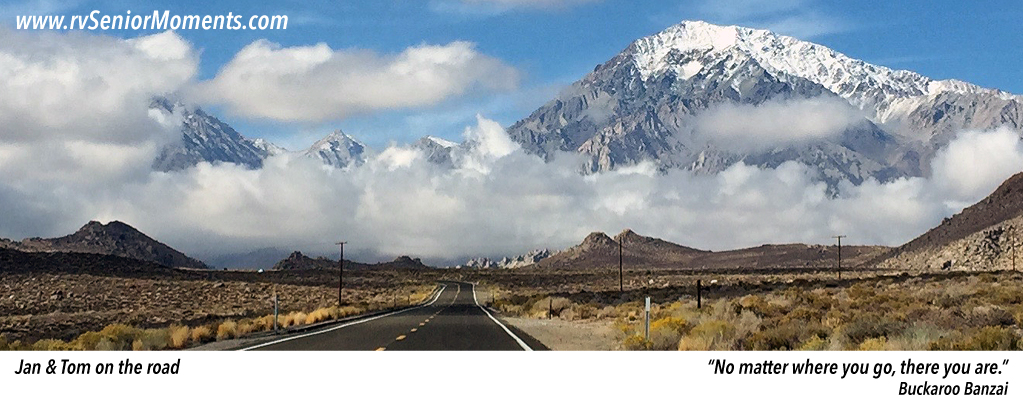DISH Pro Hybrid Winegard Travler Upgrade (No Longer Recommended)
Updated on 6/15/2017
__________________________________________________________________________
NOTE: I no longer recommend this Winegard Travler upgrade. However, I DO recommend the DPH42 Switch Option if you want to use a Hopper 3 with a Winegard Travler.
__________________________________________________________________________
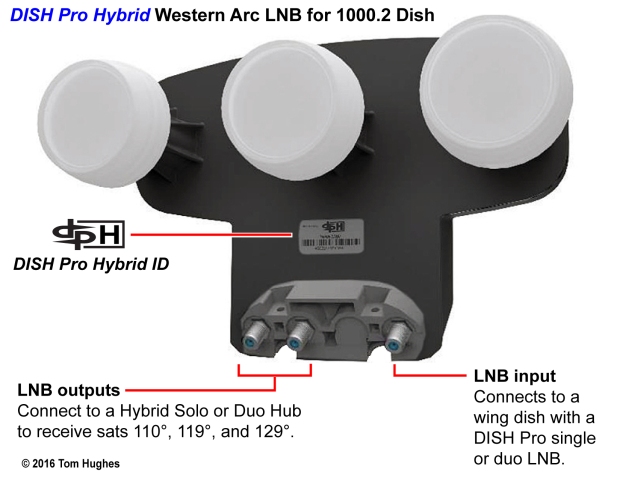
In December 2015 DISH introduced “DISH Pro Hybrid” equipment:
- Hybrid Solo Hub
- Hybrid Duo Hub
- Hybrid Tap
- Western Arc DISH Pro Hybrid Triple LNB for the 1000.2 dish
- Eastern Arc DISH Pro Hybrid Twin LNB for the 1000.2 dish
All this “hybrid” equipment (DPH) allows the Hopper/Joey/Super Joey to network with less wiring and less equipment.
Note that DPH equipment only works with the Hopper/Joey/Super Joey, not VIP receivers (211, 622, 722, and so on).
So if you’re an RVer with a Hopper system, the new DPH equipment is worth a look see.
WINEGARD TRAVLER SK-1000 DPH UPGRADE INSTRUCTIONS
NOTE 1: (2/15/2016) This upgrade has been tested with a Hopper with Sling (“Hopper 2”) and a Hopper 3. A Hopper 3 will work with a DPH upgraded Winegard Travler. However, the Hopper 3 must be disconnected from the Winegard Travler during satellite acquisition.
NOTE 2: Performing this upgrade would probably void any warranty on your SK-1000. Do this upgrade at your own risk — what worked for me may not work for you.
NOTE 3: If you use a 1000.2 tripod dish, you should also upgrade this to DPH. Only the 1000.2 dish, not a 1000.4, can be upgraded to DPH.
- Raise the Winegard Travler SK-1000 using the SK-1000 Controller Box.

SK-1000 Controller Box
- After the SK-1000 has finished acquiring satellites, remove power from the SK-1000 Controller Box.
- Disconnect coax cables from the “A”, “B”, and “C” ports located on the base of the Winegard Travler SK-1000. Do NOT disconnect the Controller Box cable.

SK-1000 Base
- Remove all four bolts on the LNB Guard using a 3/8-inch socket wrench.
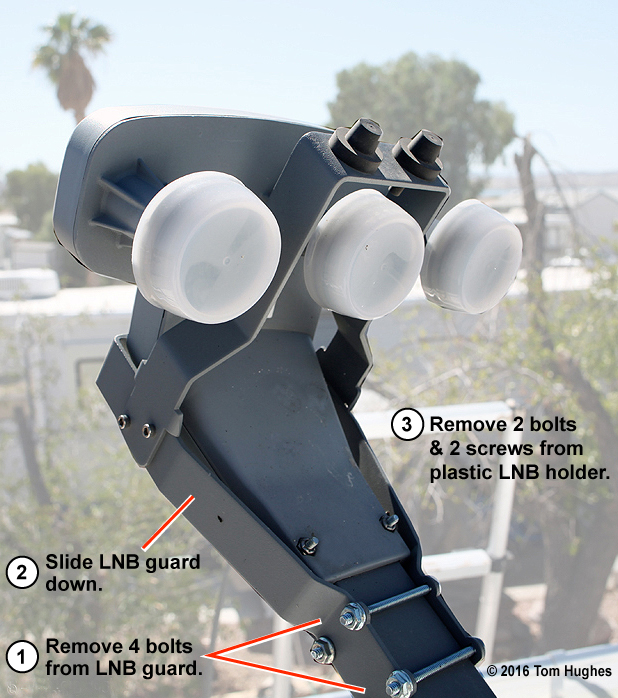
SK-1000 LNB
- Slide the LNB Guard down the LNB arm.

LNB Guard
- Remove the plastic LNB Holder.
- On the DISH Pro Plus (DPP) LNB, number each LNB output (1, 2, and 3) and number each coax cable.

Number the Wires before disconnecting any of them
- Then remove each coax cable and put the DPP LNB aside.
- Use a continuity meter on each number coax cable to determine which cable corresponds to which lettered output (A, B, C) on the base of the SK-1000. I used a Super Buddy meter to test A, B, and C. Regardless, you need to find out which of the lettered ports is inactive. Also, you need to identify the Port 1 DPH connection because this port must be connected to the Hybrid Solo Hub.
- Connect numbered coax cables 1 and 2 from the SK-1000 to the two LNB outputs on the DPH LNB. Do NOT connect numbered cable 3 to the DPH LNB.As an aside, you could connect cable 3 to the DPH’s LNB IN port. That way you could connect a single LNB “wing” dish to your Travler — like one for sat 72.7. However, remember that one of the lettered ports (A, B, or C) would become an input, not an output.
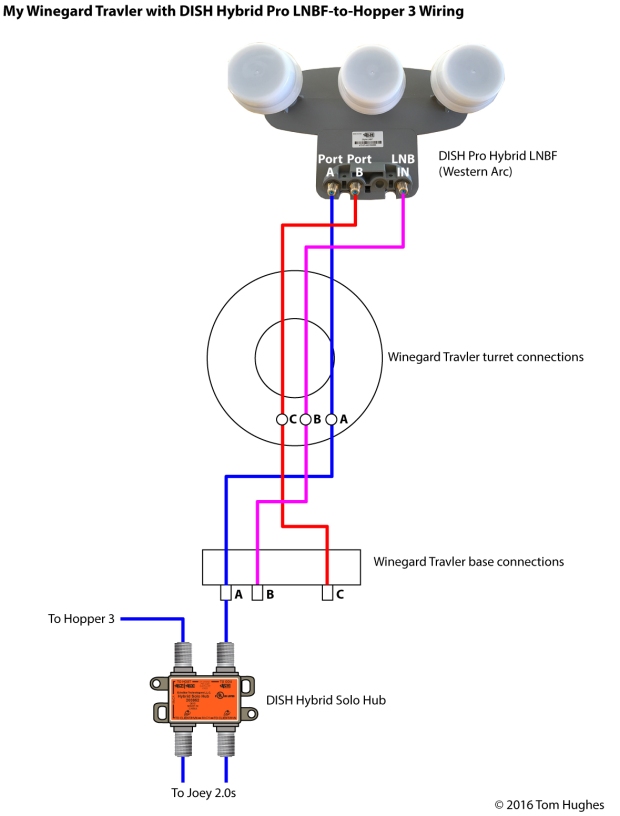 Modified Winegard Travler Wiring
Modified Winegard Travler Wiring
1/24/2016 WING DISH UPDATE:When I tried adding a wing dish to my DPH modified Travler, it did not work properly.Though my Hopper with Sling did “see” the extra wing dish satellite (77°) . . .
. . . satellite 110° signal strength was almost 0, and satellite 129° signal strength was very low: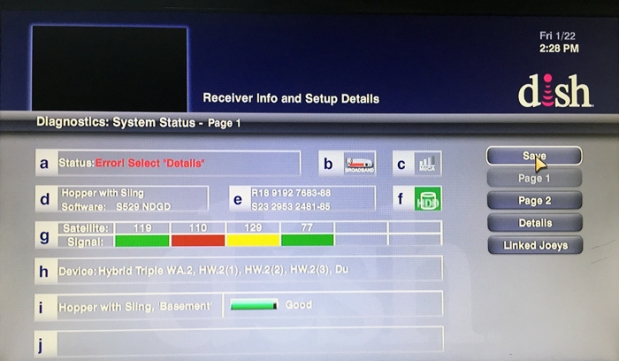
I verified these readings at the Winegard Travler base with my Supper Buddy meter.However, after I disconnected the wing dish coax from the Travler’s DPH LNBF, the signal strength for sats 110°, 119°, and 129° returned to normal.
- Tape the metal end of numbered coax cable 3.
- Reattach the plastic LNB Holder to the DPH LNB.
- Reattach the LNB Guard.
- Connect a Hybrid Solo Hub to Port 1 of the SK-1000 DPH LNBF.
NOTE: Only one Hopper 3 is allowed per dish.
REMEMBER: From step #9, one of the ports (A, B, or C) will NOT be connected to the DPH LNB. An unconnected port cannot be used.

Hopper 3 Network – 7 TVs is the Limit
- Apply power to the SK-1000 Controller Box.
- Stow the SK-1000.
- Disconnect the Hopper 3 from the Winegard Travler.
- Raise the SK-1000 and let it finish acquiring satellites.
- Then reconnect the Hopper 3 to the Winegard Travler.
- Go to the Diagnostics screen. Then select Receiver > Status > Dish > Test Installation:

The new “Check Switch” screen
TEST METHOD
One Hopper 3 was tested:

Two Hoppers with Sling were tested:

Hopper/Joey DPH Setup

Two Hopper DPH Setup
After completing my DPP to DPH swap, I used a Super Buddy meter to test each satellite ID (and signal strength) from my upgraded Travler.
I think the DPH upgrade passed the test.
Super Buddy Setup

Super Buddy Setup Screen
Super Buddy Travler Sat IDs & Signal Strengths
NOTE: Sat 61 was also acquired in Manual Mode. However, its LOCK and Signal Strength is not shown. Take my word — it worked as well.

Satellite 119 LOCK & Signal

Satellite 110 LOCK & Signal

Satellite 129 LOCK & Signal